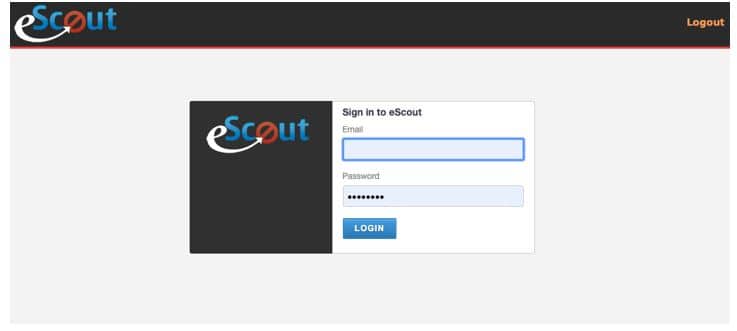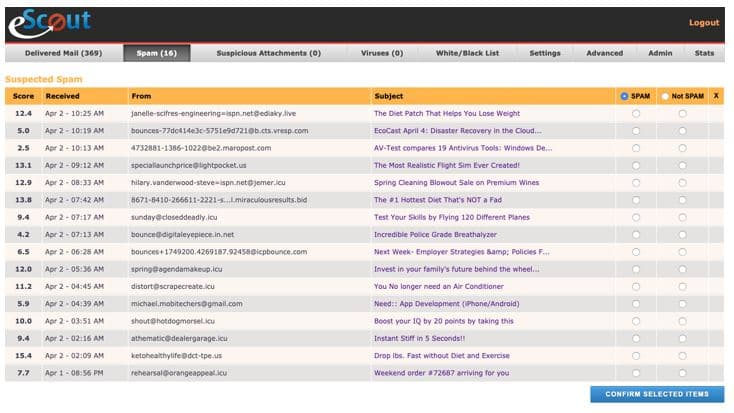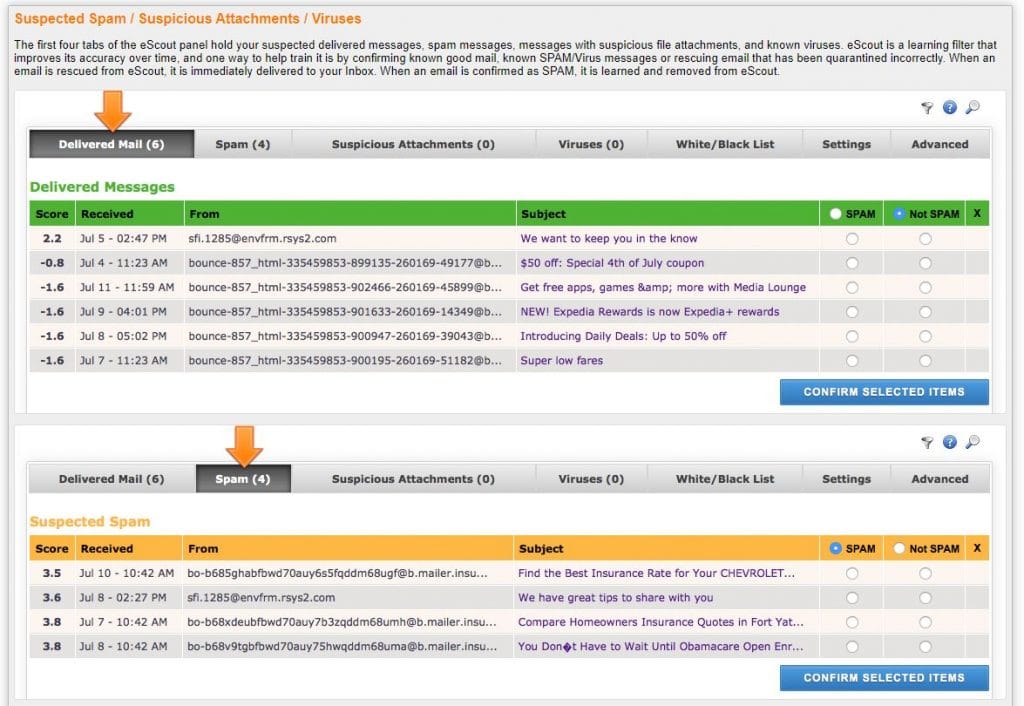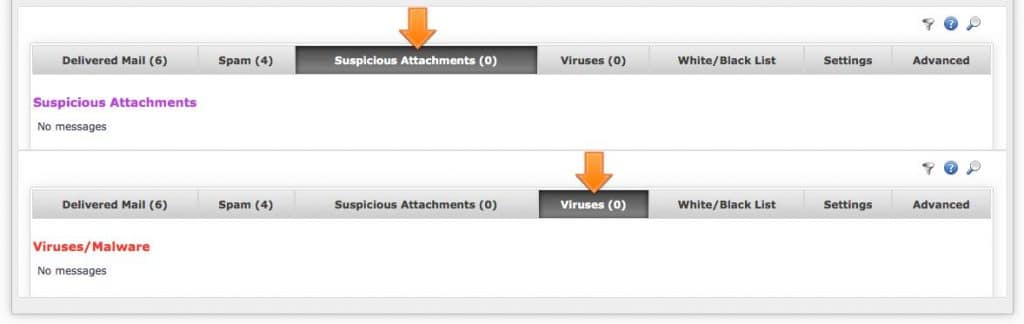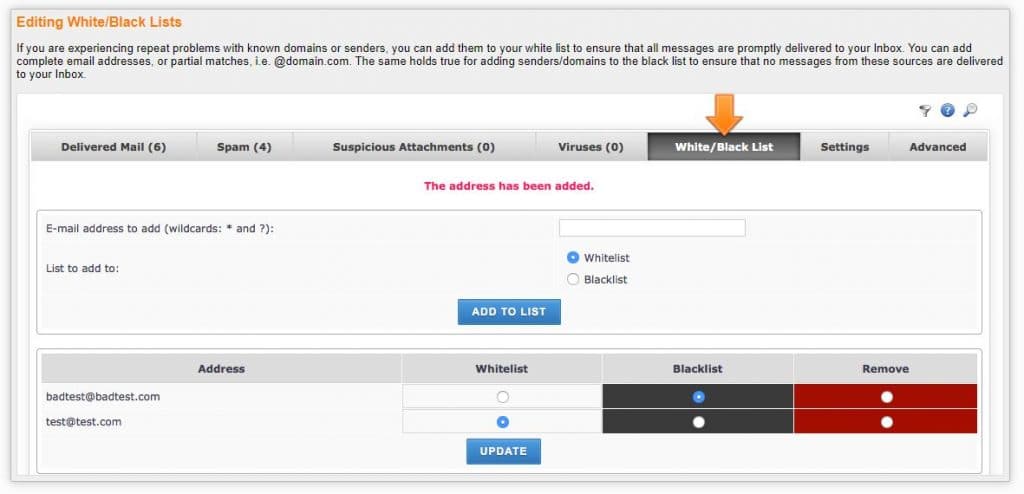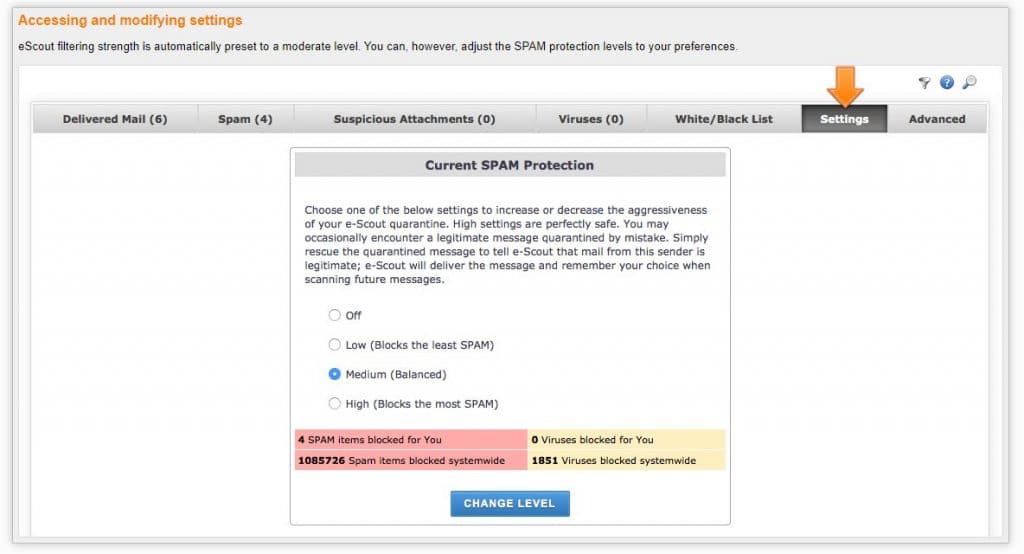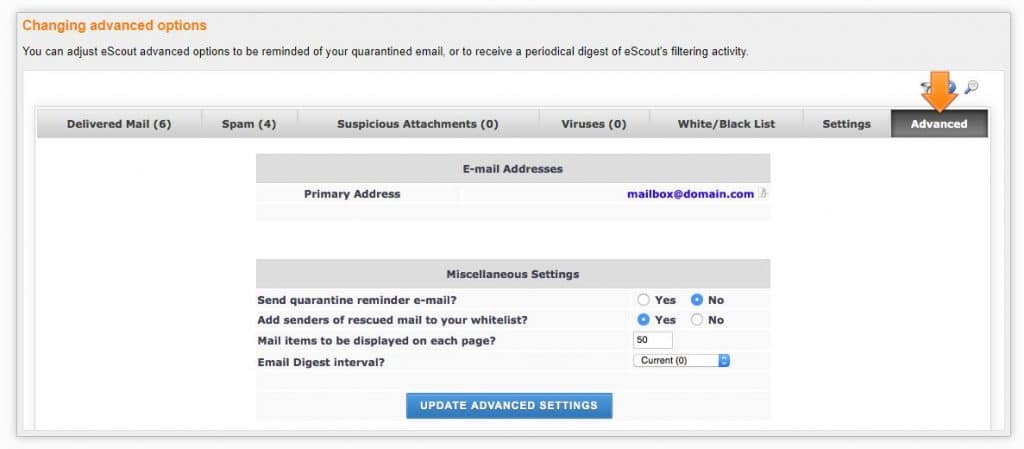Support
New Features to Enhance Your SCTelcom Email Service
NEW features have been added to enhance your SCTelcom email service. We hope the new features make managing your email more convenient.
SCTelcom upgraded its email system the evening of 07/09/2025. We look forward to providing you with exceptional email services. If you remotely access your email through a device or other email application, you will not see any changes. If you login to the webmail page, you will notice a different layout and increased functionality.
Webmail Access – allows you to retrieve your email wherever you have Internet access.
Go to https://webmail.sctelcom.net
You will need to login with your email address (example: johndoe@sctelcom.net) and password.

Our webmail platform is built upon latest HTML5 standards and has full support for multiple platforms, including all mobile devices.
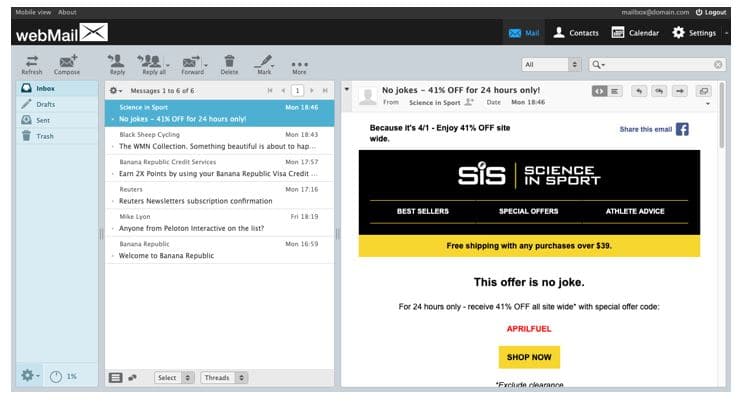
This upgrade includes eScout spam and virus filtering integrated into your webmail. eScout enables you to view and manage suspected spam, suspicious attachments, and viruses sent via email.
Incoming Server
| POP Server Settings: Server: mail.sctelcom.net Port: 995 SSL: Enabled Username: user@sctelcom.net | IMAP Server Settings: Server: mail.sctelcom.net Port: 993 SSL: Enabled Username: user@sctelcom.net |
Outgoing Server
| SMTP Server Settings: Server: smtp.sctelcom.net Port: 587 / 465 SSL: Enabled Username: user@sctelcom.net User/Pass Authentication Required |
Contacts and Calendars Client Settings
| CalDAV Server Settings: Server: mail.sctelcom.net Username: user@sctelcom.net | CarDAV Server Settings: Server: mail.sctelcom.net Username: user@sctelcom.net |
Go to https://e-scout.sctelcom.net
You will need to login with your username email address and password.