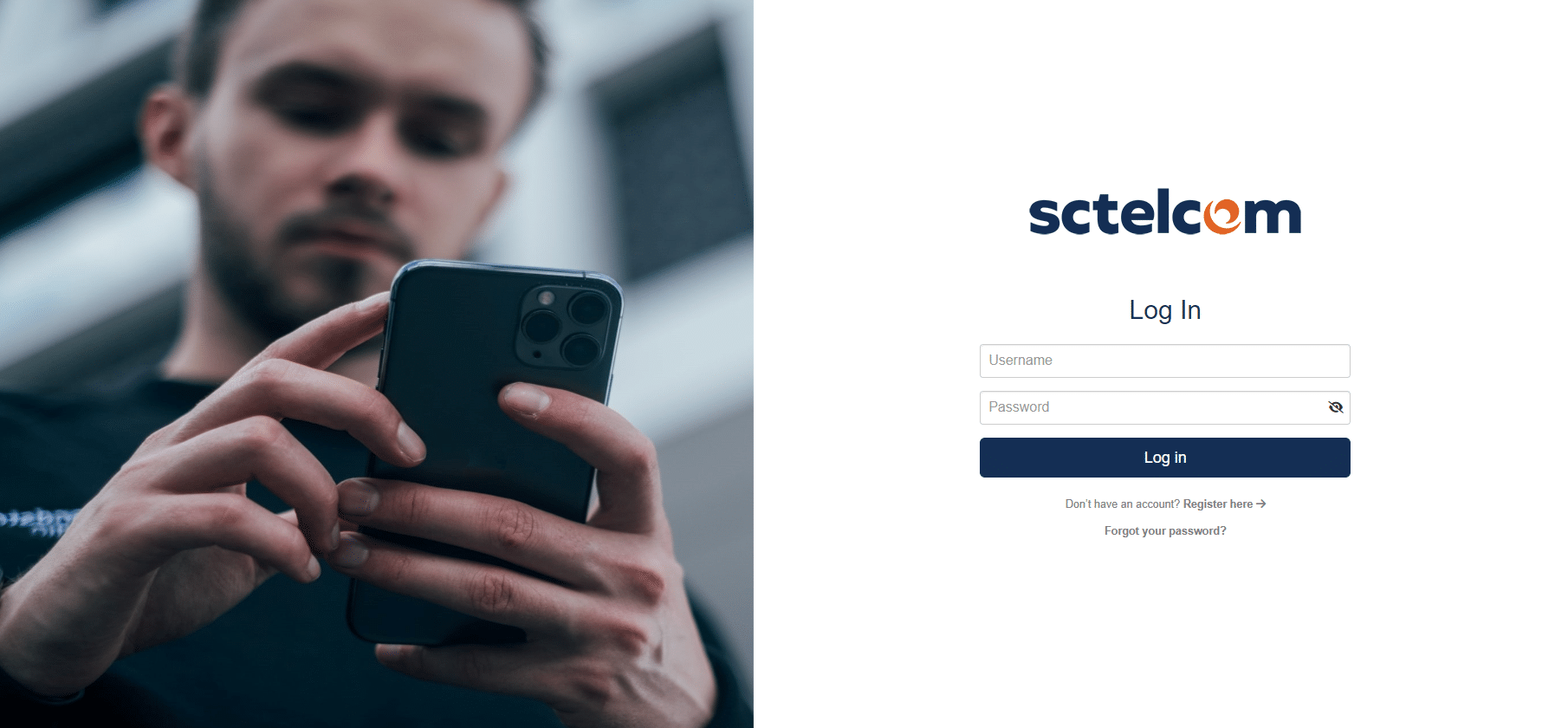SCTelcom has recently converted to a new billing software system to help serve you better. Included in our new billing software is a new online eBill system, which means you will now see new features and a whole new look!
You can access your online account at our new eBill site by clicking the link below and logging in with the same username you have used in the past. However, to maintain a strict level of security, you will need to set a new password in order to view your online account with our new billing software.
If you have bookmarked our old eBill site in your browser or password manager, please be sure to update those links.
For additional security purposes, you will also be prompted to setup a password recovery question & answer to help you retrieve your password in the future in the event that you misplace it. While you are logged into your account, be sure to check out the Settings section to update any online preferences that you would like to take advantage of, such as adding additional email addresses to receive notifications or to change your statement delivery preference.